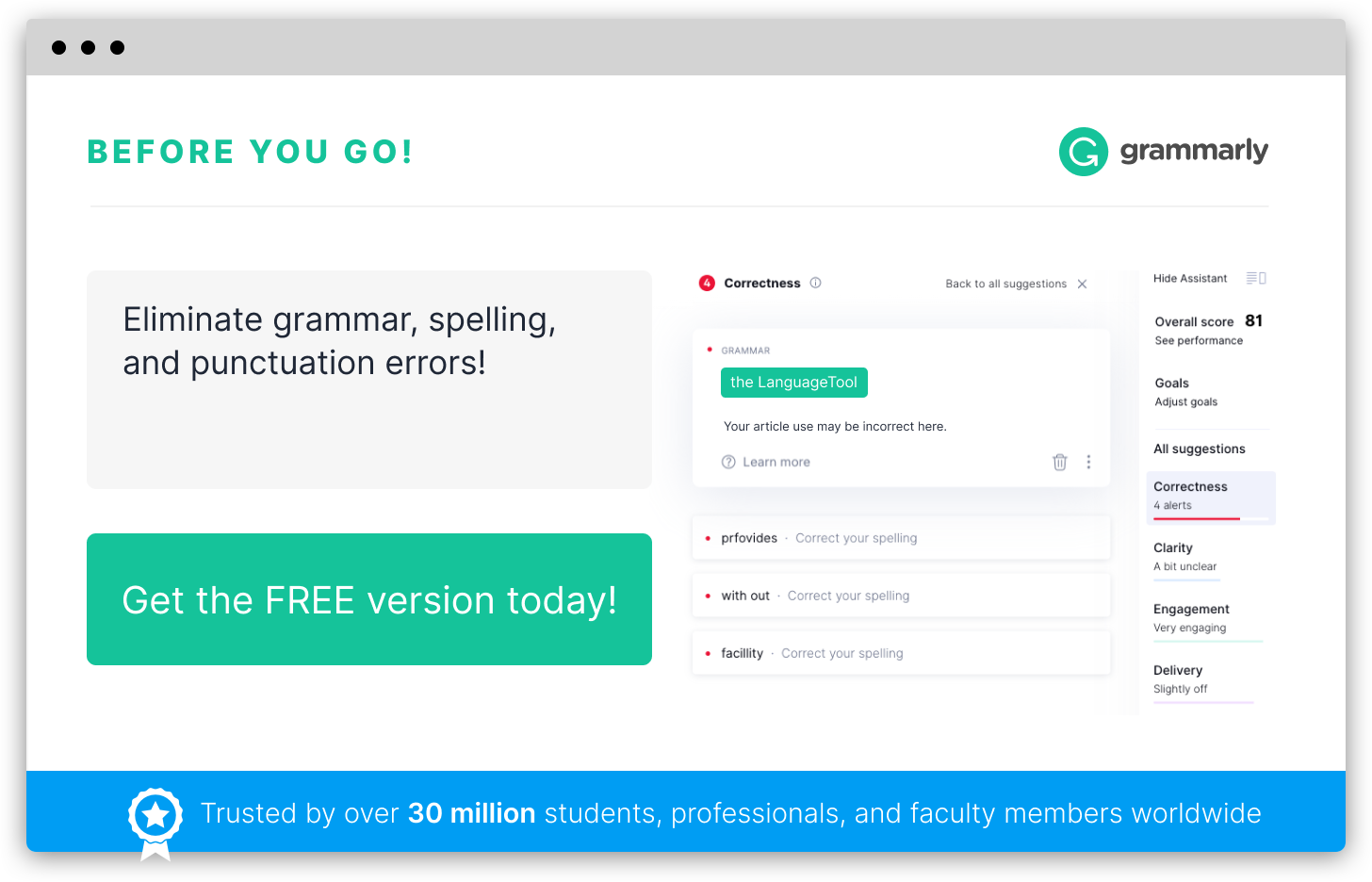ALT GR KEY Meaning and
Definition
-
The Alt Gr key, short for Alternative Graphic key, is a key found on computer keyboards, especially those with non-US layouts. It is typically located to the right of the spacebar, next to the right Alt key. The Alt Gr key is used to access additional characters and symbols that are not easily accessible with the regular keys.
When the Alt Gr key is pressed in combination with another key, it produces alternative characters or symbols on the screen. These characters can include special letters with diacritical marks like accents or umlauts, currency symbols, mathematical symbols, or other characters specific to a particular language or region.
The function of the Alt Gr key can vary depending on the keyboard layout and operating system settings. On Windows-based systems, for example, pressing Alt Gr plus the appropriate key might produce the Euro symbol (€), the at sign (@), or other commonly used symbols.
The Alt Gr key is particularly useful for multilingual users or those who frequently work with special characters or symbols. It eliminates the need to memorize complex keyboard shortcuts or access a separate character map. By holding down the Alt Gr key, users can quickly and conveniently input the desired character or symbol into their text or document.